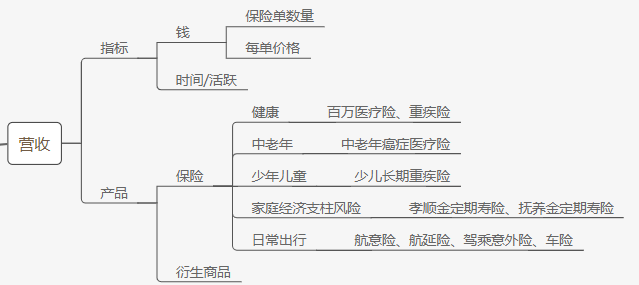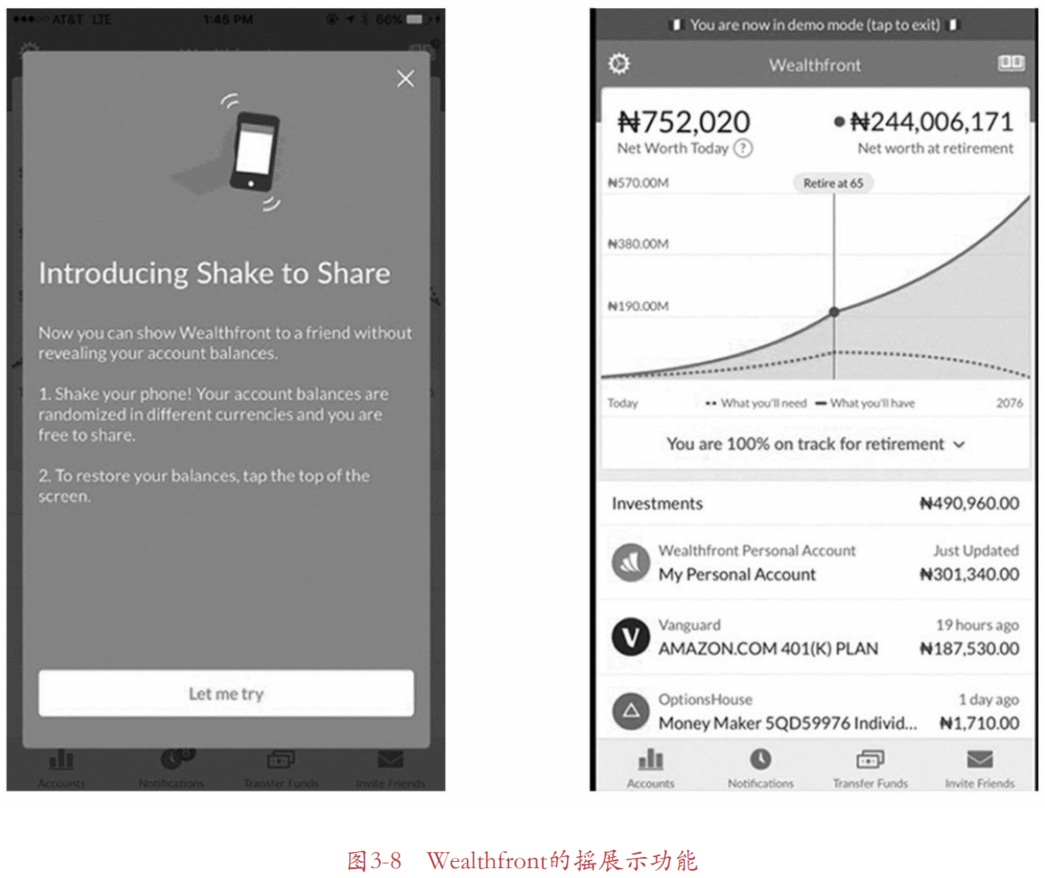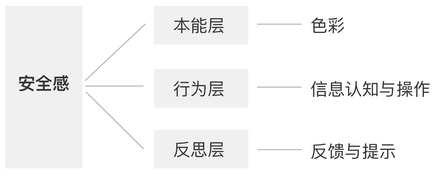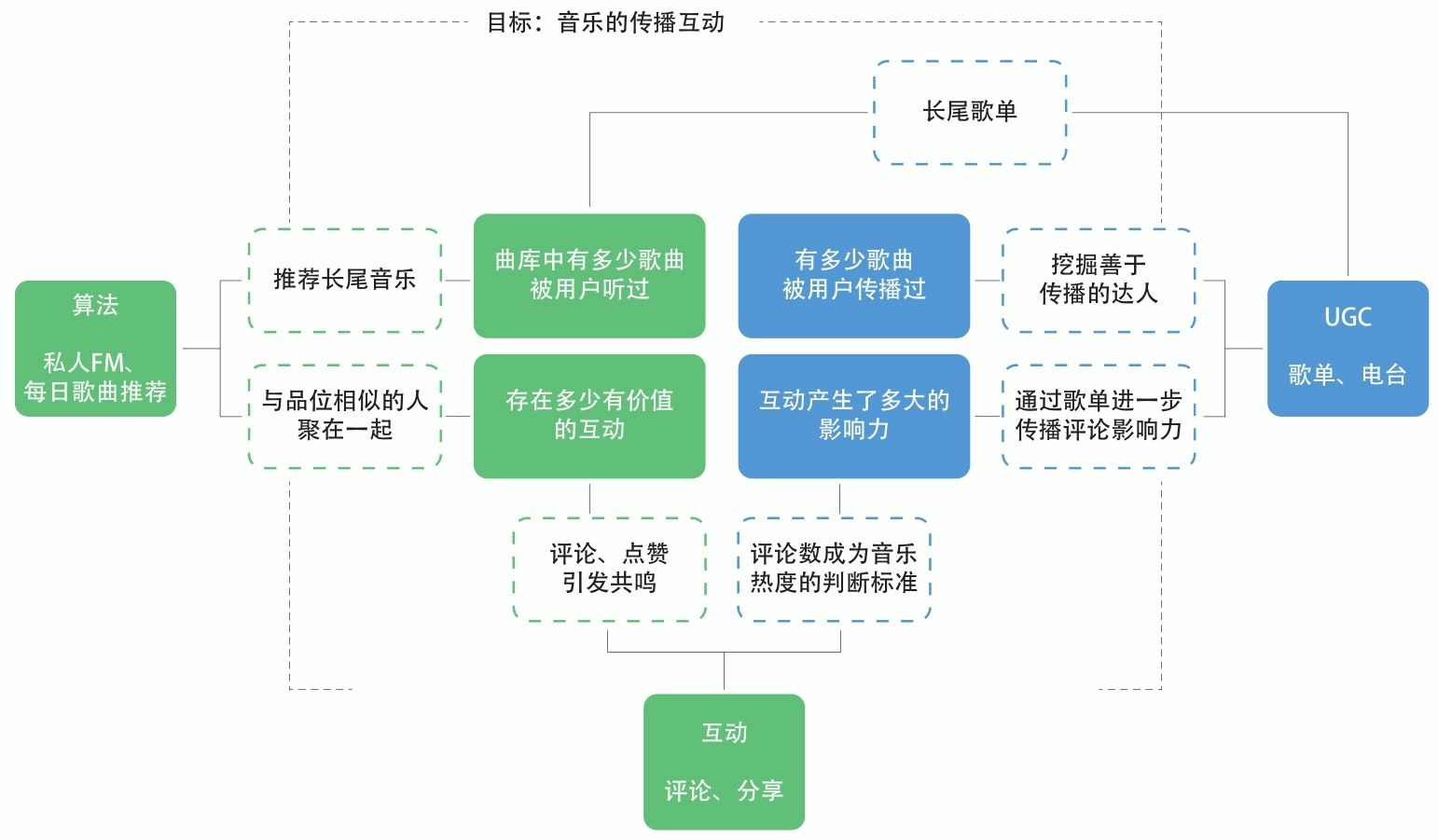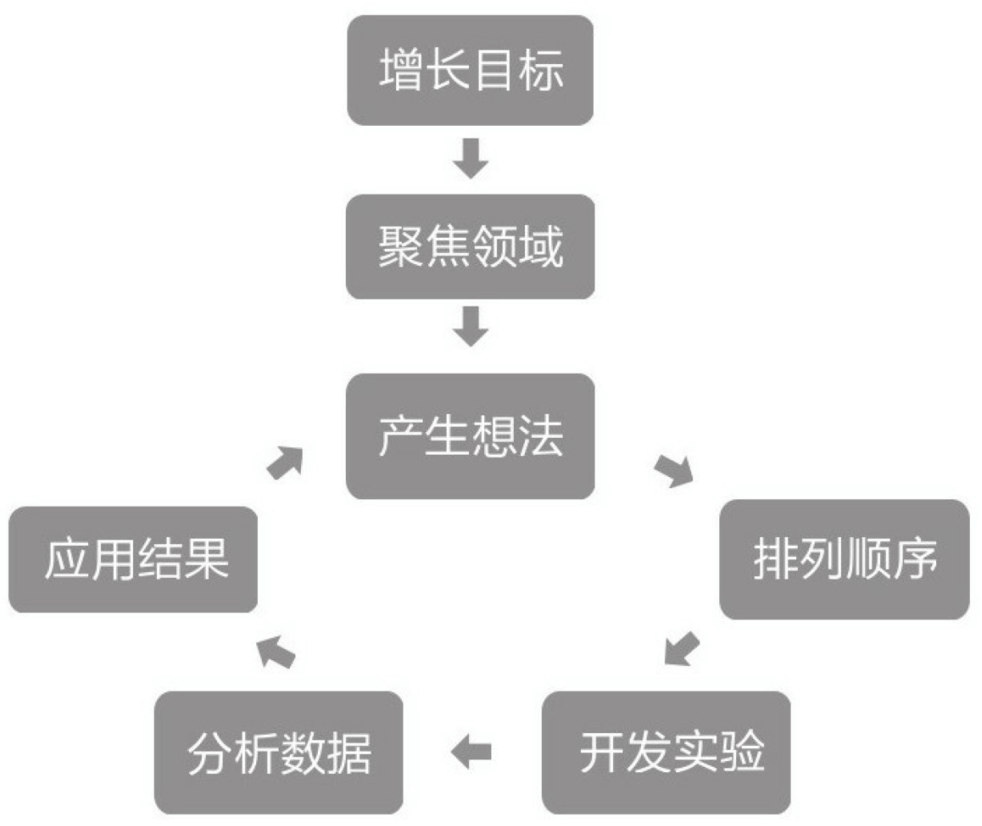首先使用各种一键脚本安装lnmp或者自行安装nginx,需要注意的是,一定要编译 --with-http_sub_module 这个模块。在使用oneinstack安装时,需要在/oneinstack目录中找到options.conf,在里面的nginx model中加上上面那个模块,然后再运行一键脚本安装。
安装完lnmp后,使用脚本创建虚拟主机,然后找到配置文件,删除除了第一部分有关ssl的配置,然后加上以下代码
if ($http_user_agent ~* (baiduspider|360spider|haosouspider|googlebot|soso|bing|sogou|yahoo|sohu-search|yodao|YoudaoBot|robozilla|msnbot|MJ12bot|NHN|Twiceler)) {
return 403;
}
location / {
sub_filter 源站地址 反代地址;
sub_filter_once off;
proxy_set_header X-Real-IP $remote_addr;
proxy_set_header X-Forwarded-For $proxy_add_x_forwarded_for;
proxy_set_header Referer https://源站地址;
proxy_set_header Host 源站地址;
proxy_pass https://源站地址;
proxy_set_header Accept-Encoding "";
}
其中第一个判断是屏蔽搜索引擎的收录,如果反代自己的网站,为了防止权重流失,就需要加上
 Shmily's Blog
Shmily's Blog