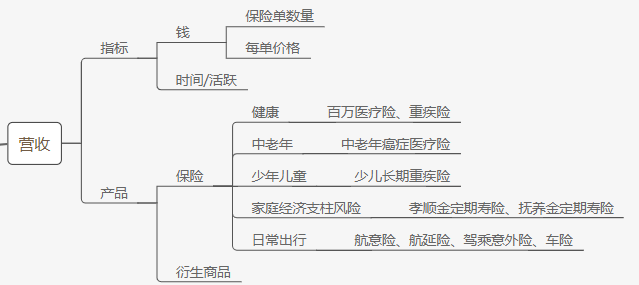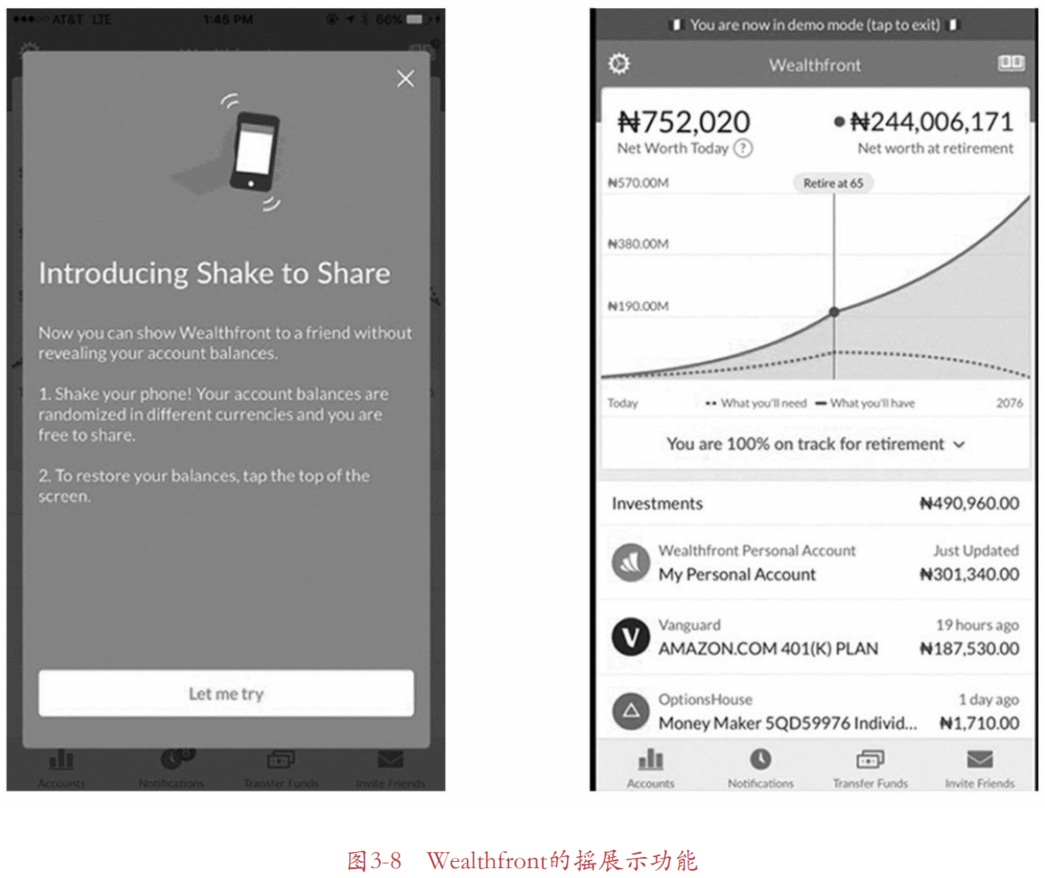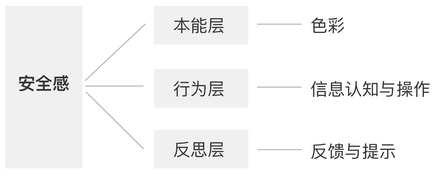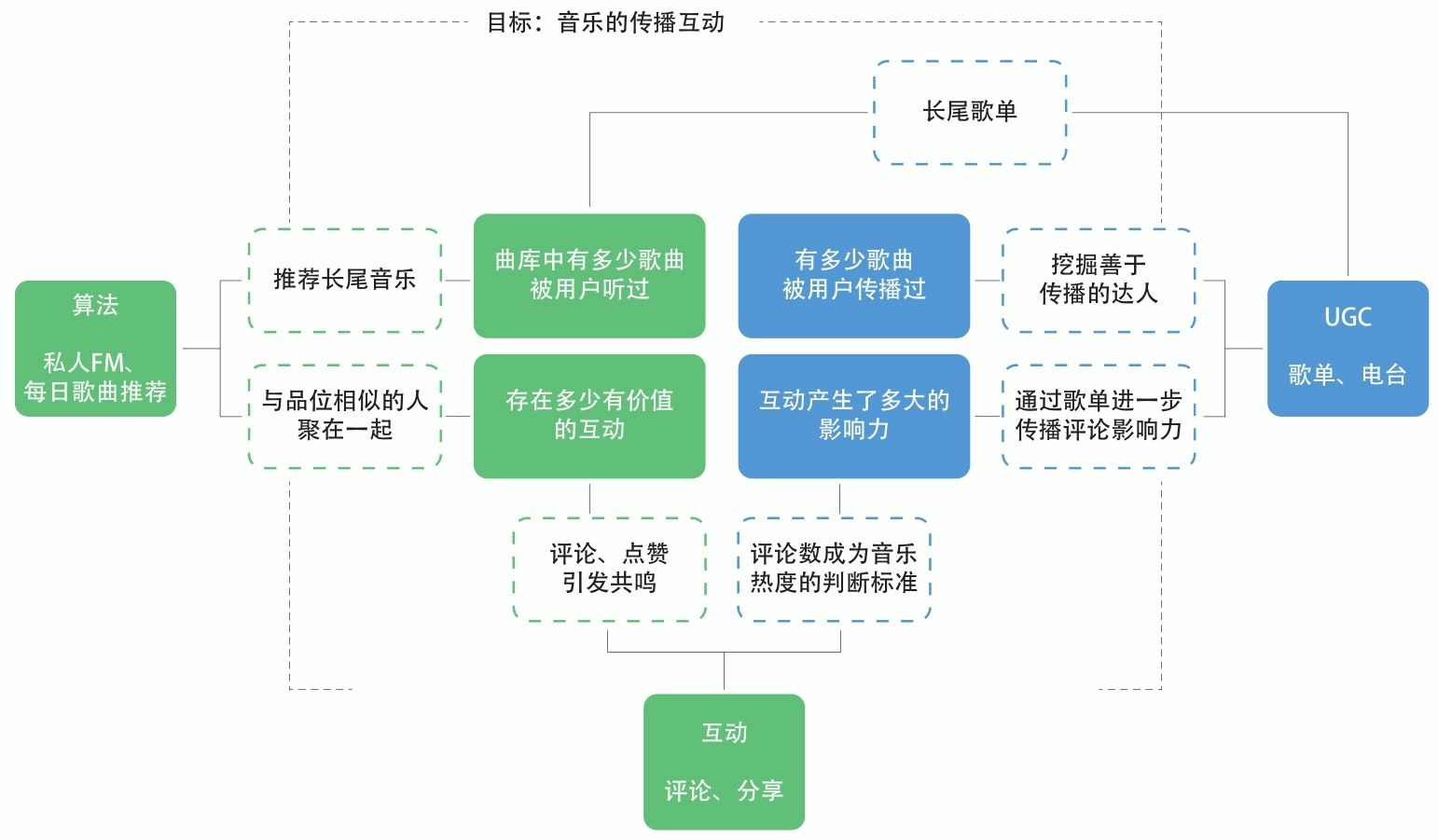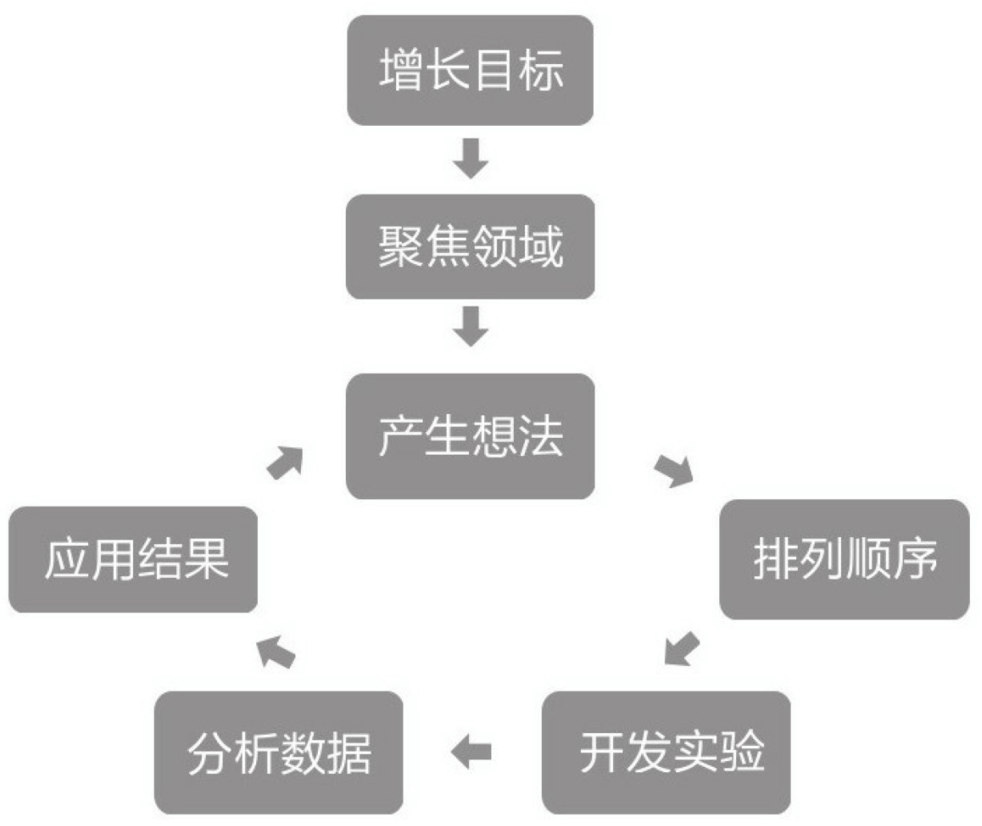之前使用一键脚本,但是脚本太重了,遂手动安装。
更新
apt-get update
安装
注:稳定版只有2.84
apt-get -y install transmission-daemon
如果需要安装最新版,则需要向/etc/apt/sources.list添加如下两条
deb http://ftp.debian.org/debian/ sid main deb http://ftp.debian.org/debian/ experimental main
或者执行
echo "deb http://ftp.debian.org/debian/ sid main" >> /etc/apt/sources.list echo "deb http://ftp.debian.org/debian/ experimental main" >> /etc/apt/sources.list
然后安装
apt-get update apt-get -t experimental install transmission-daemon -y
最后执行,注:这步不知道为什么…
echo "APT::Default-Release \"stable\";" >> /etc/apt/apt.conf.d/71distro
配置
先停止服务
/etc/init.d/transmission-daemon stop
然后下载/var/lib/transmission-daemon/info/中的settings.json,大概是下面的样子,编辑一下然后上传覆盖。
{
"alt-speed-down": 50,
"alt-speed-enabled": false,
"alt-speed-time-begin": 540,
"alt-speed-time-day": 127,
"alt-speed-time-enabled": false,
"alt-speed-time-end": 1020,
"alt-speed-up": 50,
"bind-address-ipv4": "0.0.0.0",
"bind-address-ipv6": "::",
"blocklist-enabled": false,
"blocklist-url": "http://www.example.com/blocklist",
"cache-size-mb": 4,
"dht-enabled": false,
"download-dir": "/home/transmission/downloads",
"download-queue-enabled": false,
"download-queue-size": 99,
"encryption": 1,
"idle-seeding-limit": 1800,
"idle-seeding-limit-enabled": false,
"incomplete-dir": "/home/transmission/incomplete",
"incomplete-dir-enabled": false,
"lazy-bitfield-enabled": true,
"lpd-enabled": false,
"message-level": 1,
"open-file-limit": 100000,
"peer-congestion-algorithm": "",
"peer-id-ttl-hours": 6,
"peer-limit-global": 10000,
"peer-limit-per-torrent": 5000,
"peer-port": 57406,
"peer-port-random-high": 65535,
"peer-port-random-low": 49152,
"peer-port-random-on-start": true,
"peer-socket-tos": "default",
"pex-enabled": false,
"port-forwarding-enabled": true,
"preallocation": 1,
"prefetch-enabled": 1,
"proxy": "",
"proxy-auth-enabled": false,
"proxy-auth-password": "",
"proxy-auth-username": "",
"proxy-enabled": false,
"proxy-port": 80,
"proxy-type": 0,
"queue-stalled-enabled": false,
"queue-stalled-minutes": 300,
"ratio-limit": 99,
"ratio-limit-enabled": false,
"rename-partial-files": true,
"rpc-authentication-required": true,
"rpc-bind-address": "0.0.0.0",
"rpc-enabled": true,
"rpc-host-whitelist": "",
"rpc-host-whitelist-enabled": true,
"rpc-password": "你的密码",
"rpc-port": 9099,
"rpc-url": "/transmission/",
"rpc-username": "你的用户名",
"rpc-whitelist": "*.*.*.*",
"rpc-whitelist-enabled": false,
"scrape-paused-torrents-enabled": true,
"script-torrent-done-enabled": false,
"script-torrent-done-filename": "",
"seed-queue-enabled": false,
"seed-queue-size": 5000,
"speed-limit-down": 1024000,
"speed-limit-down-enabled": false,
"speed-limit-up": 1024000,
"speed-limit-up-enabled": false,
"start-added-torrents": true,
"trash-original-torrent-files": false,
"umask": 0,
"upload-slots-per-torrent": 2000,
"utp-enabled": false,
"watch-dir": "/home/transmission/watch",
"watch-dir-enabled": true
}
创建文件夹并设置权限为777
mkdir -p /home/transmission/downloads/ chmod -R 777 /home/transmission/
启动服务
/etc/init.d/transmission-daemon start
美化
根据这里操作即可
https://github.com/ronggang/transmission-web-control/wiki/Linux-Installation-CN
 Shmily's Blog
Shmily's Blog