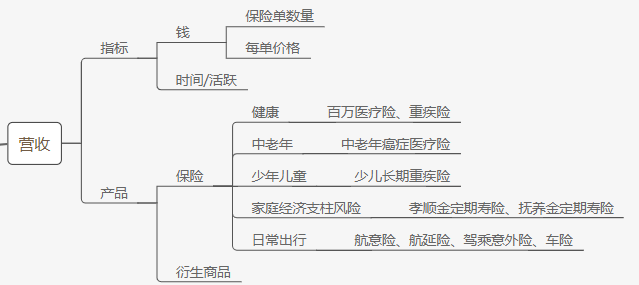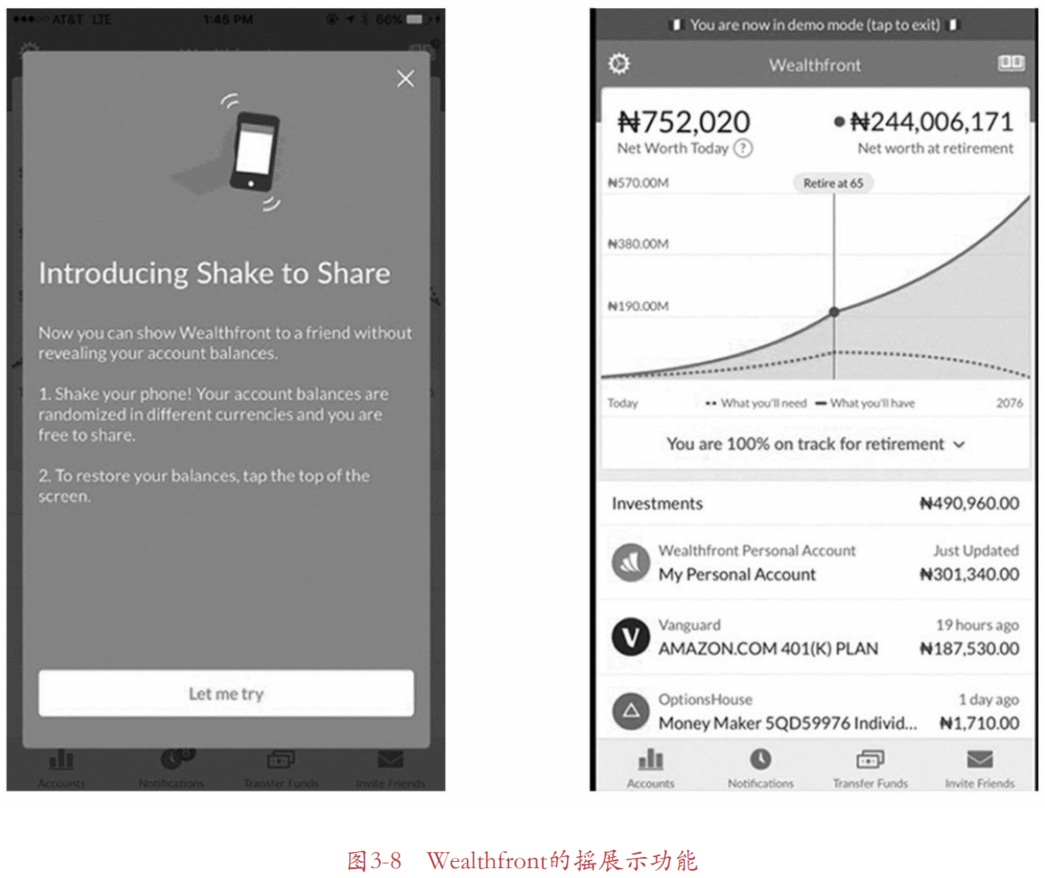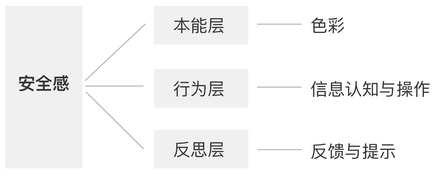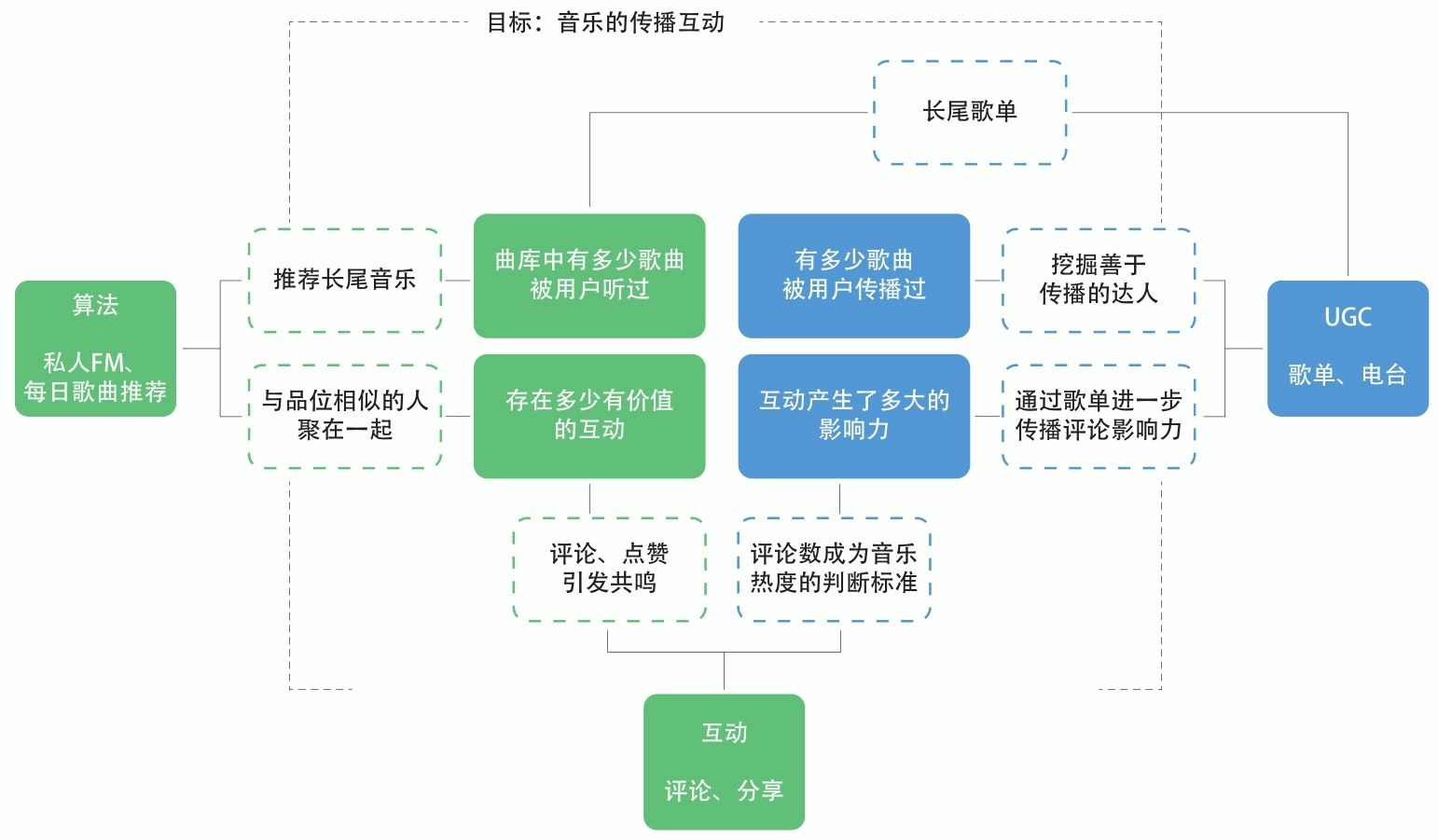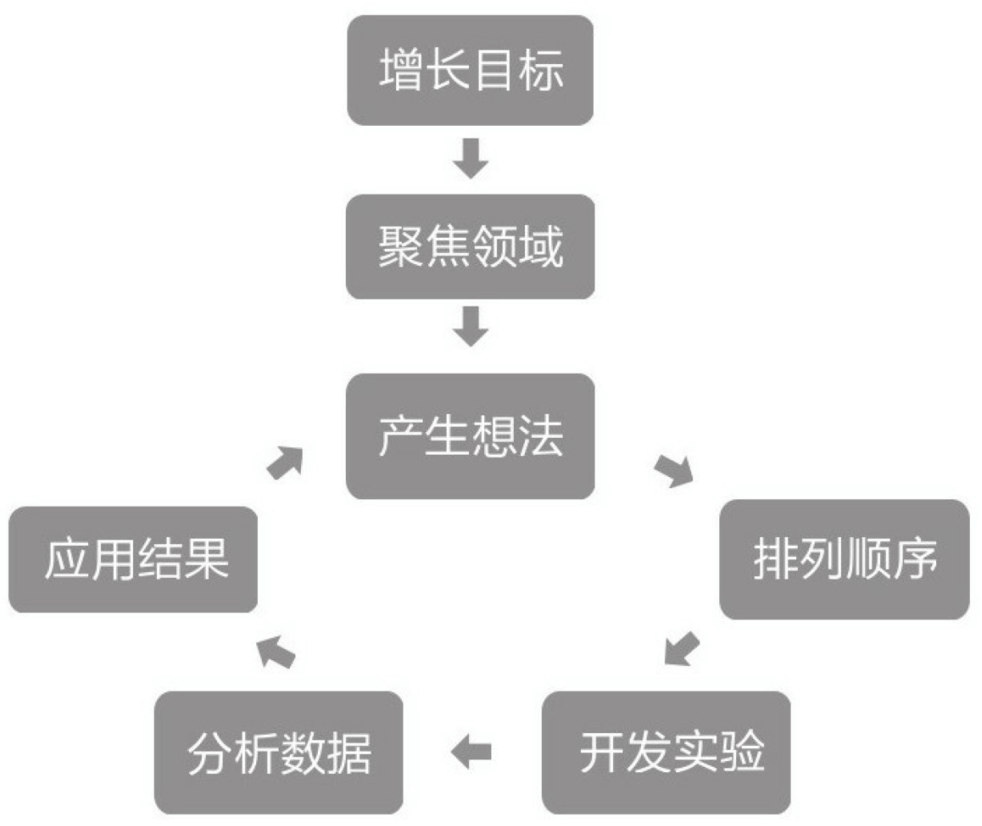因为想要使用Nginx进行端口转发,于是需要安装–with-stream模块,之前只使用过lnmp一键脚本,又不想在服务器上怼那么多东西,于是手动安装。同时参考了:
https://raw.githubusercontent.com/helloxz/nginx-cdn/master/nginx.sh
https://www.xiaoz.me/archives/10578
1)进行编译Nginx与OpenSSL,以及你所需要的Nginx第三方模组。
注:这里作者手动编译OpenSSL,是希望安装Openssl-1.1.1版本来支持TLS 1.3,如果不需要支持TLS 1.3则可以不进行编译安装Openssl, 直接通过apt-get install openssl安装
先更新一下
apt-get update
安装依赖
apt-get install build-essential libpcre3 libpcre3-dev zlib1g-dev git -y
注:如果不编译安装Openssl就要加上apt-get install openssl
新增一个编译用的目录,及cd至刚刚新增好的目录位置。
mkdir ~/nginx_build && cd ~/nginx_build
下载新版本的Nginx网页伺服器。
**在nginx: download页面中,你应该可以看到Stable和Mainline两种的Nginx版本,一般来说Mainline版本的新功能会比Stable版本来得多一些,但在稳定性方面是Stable版本会比Mainline版本还要来得高。
Stable版本
wget -c https://nginx.org/download/nginx-1.16.1.tar.gz && tar zxf nginx-1.16.1.tar.gz && rm nginx-1.16.1.tar.gz
注:如果版本号更新了手动改一下链接。
下载支持TLS 1.3协定的OpenSSL版本。
wget -c https://www.openssl.org/source/openssl-1.1.1d.tar.gz && tar zxf openssl-1.1.1d.tar.gz && rm openssl-1.1.1d.tar.gz
版本在OpenSSL-Downloads页面查看
下载需要的第三方模组,如果没有则跳过
**Nginx网站上有列出第三方模块的资源,你可以至NGINX 3rd Party Modules页面来参考有哪些是你所需要的模组。
假设安装ngx_brotli模块
git clone https://github.com/google/ngx_brotli.git pushd ngx_brotli git submodule update --init popd
然后在编译参数里加上
--add-module =/root/nginx_build/ngx_brotli \
注:这里没实际操作
cd至你已解压缩好的Nginx目录位置,以可以设定需要编译的参数。
cd nginx-1.16.1
**因为笔者没有指定prefix路径,所以Nginx等下在安装时,会在预设的/usr/local/nginx/目录,假如你要更改,也是在下面configure参数中进行更改。
下面是我为了进行端口转发所调整的编译配置,同时参考了另外一篇教程里面的参数。
./configure \ --with-stream \ --with-http_stub_status_module \ --with-http_v2_module \ --with-http_ssl_module \ --with-http_gzip_static_module \ --with-http_realip_module \ --with-pcre \ --with-pcre-jit \ --with-openssl=/root/nginx_build/openssl-1.1.1d \ --with-http_sub_module
注意:这里面的 \ 意味着换行,最后一个就不要加了鸭,不然又换行了,还得再回车一下。
**Nginx的Log档,预设都会存放在/usr/local/nginx/logs目录,如果需要更改到/var/log/nginx,则在参数中加上
--http-log-path = / var / log / nginx / access.log \ --error-log-path = / var / log / nginx / error.log \
编译及安装
make make install
测试有没有错误。
/usr/local/nginx/sbin/nginx -t
如果回显以下信息,则代表编译成功完成
nginx: the configuration file / usr / local / nginx / conf / nginx.conf syntax is ok nginx: configuration file / usr / local / nginx / conf / nginx.conf test is successful
也可以查看Nginx版本和详细资料
/usr/local/nginx/sbin/nginx -V
启动一下试试
/usr/local/nginx/sbin/nginx
2)从GitHub下载shell script,以可以方便管理Nginx网页伺服器及能让Nginx在伺服器开机时能自动执行。
下载管理脚本
编译及安装好Nginx之后,接下来为了可以方便管理Nginx网页伺服器,所以需要建立一个shell script,你可以直接从GitHub下载nginx-startup-script-for-debian-ubuntu.sh至你的『/etc/init.d』目录,并将名称更改为『nginx』。
wget -O /etc/init.d/nginx https://raw.githubusercontent.com/KJieGitHub/Nginx/master/nginx-script/nginx-startup/nginx-startup-script-for-debian-ubuntu.sh
贴一下脚本
#! /bin/sh
### BEGIN INIT INFO
# Provides: nginx
# Required-Start: $all
# Required-Stop: $all
# Default-Start: 2 3 4 5
# Default-Stop: 0 1 6
# Short-Description: starts the nginx web server
# Description: starts nginx using start-stop-daemon
### END INIT INFO
PATH=/usr/local/sbin:/usr/local/bin:/sbin:/bin:/usr/sbin:/usr/bin
DAEMON=/usr/local/nginx/sbin/nginx
NAME=nginx
DESC=nginx
test -x $DAEMON || exit 0
# Include nginx defaults if available
if [ -f /etc/default/nginx ] ; then
. /etc/default/nginx
fi
set -e
. /lib/lsb/init-functions
case "$1" in
start)
echo -n "Starting $DESC: "
start-stop-daemon --start --quiet --pidfile /usr/local/nginx/logs/$NAME.pid \
--exec $DAEMON -- $DAEMON_OPTS || true
echo "$NAME."
;;
stop)
echo -n "Stopping $DESC: "
start-stop-daemon --stop --quiet --pidfile /usr/local/nginx/logs/$NAME.pid \
--exec $DAEMON || true
echo "$NAME."
;;
restart|force-reload)
echo -n "Restarting $DESC: "
start-stop-daemon --stop --quiet --pidfile \
/usr/local/nginx/logs/$NAME.pid --exec $DAEMON || true
sleep 1
start-stop-daemon --start --quiet --pidfile \
/usr/local/nginx/logs/$NAME.pid --exec $DAEMON -- $DAEMON_OPTS || true
echo "$NAME."
;;
reload)
echo -n "Reloading $DESC configuration: "
start-stop-daemon --stop --signal HUP --quiet --pidfile /usr/local/nginx/logs/$NAME.pid \
--exec $DAEMON || true
echo "$NAME."
;;
status)
status_of_proc -p /usr/local/nginx/logs/$NAME.pid "$DAEMON" nginx && exit 0 || exit $?
;;
*)
N=/etc/init.d/$NAME
echo "Usage: $N {start|stop|restart|reload|force-reload|status}" >&2
exit 1
;;
esac
exit 0
给予脚本执行权限
chmod +x /etc/init.d/nginx
重载systemd
systemctl daemon-reload
测试指令是否能正常执行
systemctl start nginx
注:在有一台机器上安装时,发现系统内没有systemctl命令,亦无法apt-get安装,我的姿势有问题?如果没办法使用systemctl,那么就手动管理就好,还是要下载管理脚本并赋予权限,然后管理命令就变成了
/etc/init.d/nginx start /etc/init.d/nginx stop /etc/init.d/nginx restart
管理命令
启动Nginx
sudo systemctl start nginx
停止Nginx
sudo systemctl stop nginx
重启Nginx
sudo systemctl restart nginx
重新载入Nginx的config档
sudo systemctl reload nginx
设置开机启动
update-rc.d -f nginx defaults
3)重启一波试试
 Shmily's Blog
Shmily's Blog